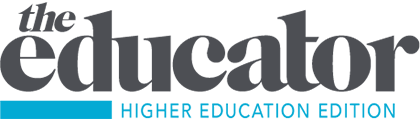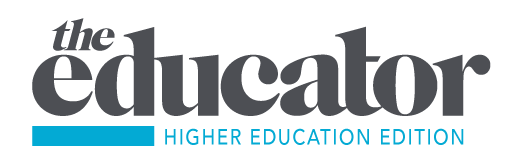.jpg)
With so much digital technology being used by schoolchildren, debates about privacy, the use of data and cyberbullying are at the forefront of principals’ minds.
Several reports have shown that the issue of cyberbullying in particular is reaching crisis point. In April, a report by the Office of e-Safety showed a 28% increase in cyberbullying and a rate of 42% of young people saying they’ve had unwanted contact online.
One expert told The Educator how teachers and school leaders can play a pivotal role in forming cybersecurity awareness amongst young people.
Tim Falinski, consumer director of APAC for anti-virus company, Trend Micro, says better education around digital citizenship as well as the real-life consequences that cyberbullying can have are key to stamping out this problem.
“We want the students to feel safe to tell staff if there is something wrong. If you notice cyberbullying occurring in the school, take immediate action and notify the respective parents,” Falinski told The Educator.
Doing its part to protect their children from cyberbullying, Trend Micro offers parents an option through its Home Network Security which allows the user to set individual profiles for children, helping to control the devices that they use.
“This works by blocking and notifying you on inappropriate websites that they may try to visit, as well as setting time limits to how much time they can spend on the internet,” he said.
“Notifications are available to monitor kids using inappropriate apps on their smartphones and tablets. This includes enterprise grade security to protect all the connected devices in your home from cyber threats.”
Below, Falinski shares some counter-cyberbullying tips for parents and principals:
- Have an open two way conversation with your children about the risks
- Try to get your kids to share their profiles and blogs with you
- Establish some general rules: Set time limits on when they can go online and guidelines on what sites they can and can’t visit
- Consider requiring Internet use in a high-traffic place in your home
- Parents should be careful not to react when the kids tell them something bad – otherwise run the risk of scaring them from talking to them next time
- Invest in a solution that offers parental controls like Home Network Security